Step 7: Autorun Sound
Back to TutorialSelecting the sound
The Sound option allows you to play a sound in the background while your autorun is running.
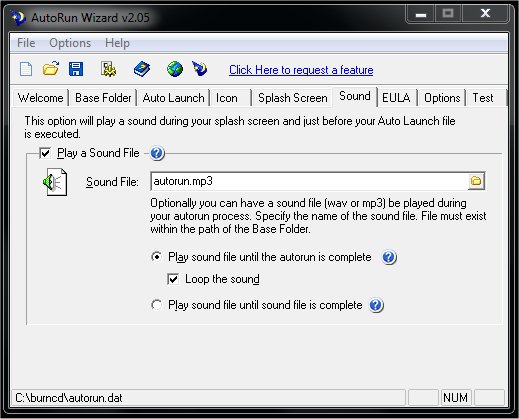
We have selected a very peaceful background sound for our tutorial. Select the box to Play a sound, this will allow you to click the Folder icon and select a sound file. Once you select the file you need to determine how you want this sound file to play. Our sound file is 15 seconds long and has some background music. We have opted to loop the sound (play it over again when it finishes), this way during the entire autorun the sound will be in the background.
Next Step