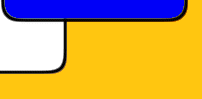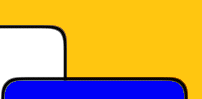
 |

Top Rated Autorun Software! |
AutoRun Wizard FAQ more
Q: What are the PowerPoint Viewer command line options? (85,902 views)
Here is a list of the Microsoft PowerPoint supported command lines:
PowerPoint Viewer 97
PowerPoint 2003 Viewer
PowerPoint 2007 Viewer
Please Note: The PowerPoint 2003 viewer supports a different set of command line switches than the older PowerPoint 97 viewer did.
Command line switches for PowerPoint Viewer 2003:
- /L -- Read a playlist of files contained within a text file (see below). Example: pptview.exe /L "Playlist.txt"
- /S -- Start without splash screen.
- /P -- Print the presentation. Example: \pptview.exe /P "Presentation.ppt"
- /D -- Prompt the Open dialog box to appear when slide show ends.
- /N# -- Open presentation at a specified slide number "#". Example: pptview.exe /n5 "presentation.ppt" would open at slide 5.
The playlist file is simply a list of presentation filenames (preceded by path as needed). PowerPoint plays these files in the order given in the file. You can't use command line switches within the playlist.
Features no longer supported include:
- Loop continuously switch. Each presentation will loop or not loop depending on how it was saved by the author (set up show dialog) this includes not being able to loop/repeat the contents of a playlist (the contents of a playlist are shown just once).
- Kiosk password dialog switch. Viewer will display presentations in kiosk mode if specified by presentation author (set up show dialog) but you cannot specify a kiosk slide show password that prevents stopping of show without entering a password.
- Cannot specify a slide range to show. Viewer will display the range of slides specified by the author (set up show dialog).
- Force automatic advancing of slides. Viewer will automatically advance slides if timings and slide show settings have been specified appropriately by the author (set up show dialog)
- Virus protection warnings cannot be enabled/disabled by choice.
PowerPoint Viewer 2003 supports the new animations and many other features introduced in PowerPoint 2002 (part of Office XP) and continued in PowerPoint 2003.
PowerPoint Viewer 2003 works with these versions of Windows:
- Microsoft Windows 98 Second Edition.
Important: NOT Windows 98. It may install in Windows 98 but it won't work unless it's Windows 98 SE - Windows Millennium Edition
- Windows 2000 with Service Pack 3
- Windows XP
- Windows Server 2003
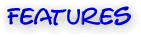 |
|
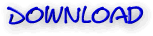 |
|
 |
|
 |
|
 |
|
 |
|
 |